Here are the steps to install a “Let’s Encrypt SSL certificate on a WordPress server hosted on AWS Lightsail.
- SSH to WordPress Server.
- This can be done either through the AWS Portal or through an SSH client using Private SSH keys.
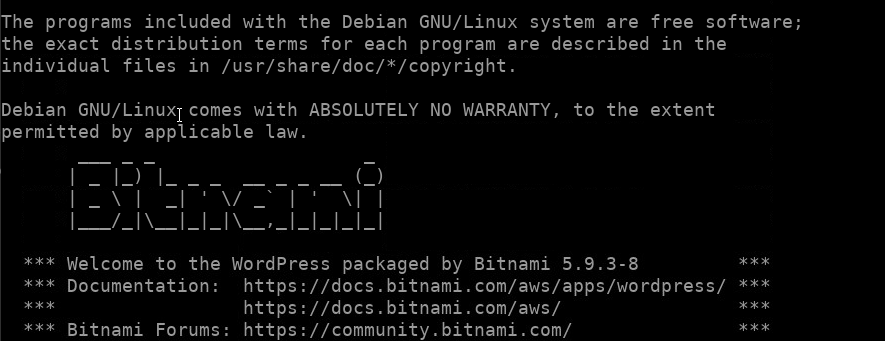
- Run the following commands:
sudo /opt/bitnami/bncert-tool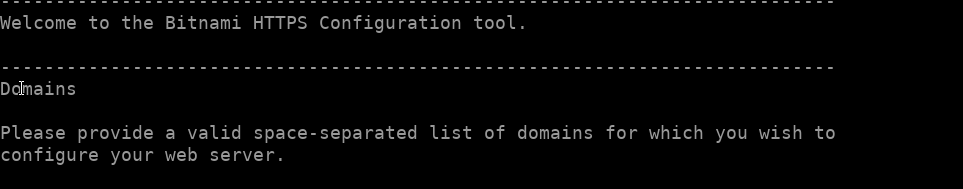
- Enter your domain name
If you enter the domain name without the “www”, it will ask you if you would like to include it.
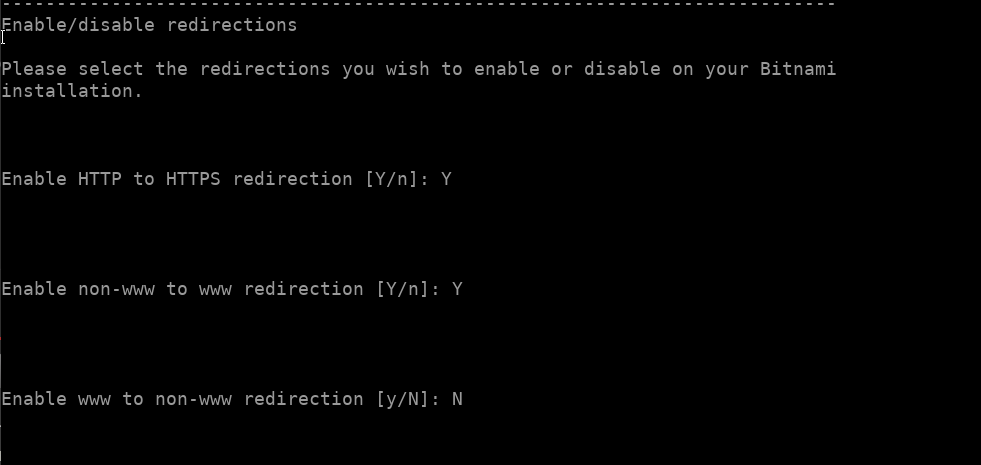
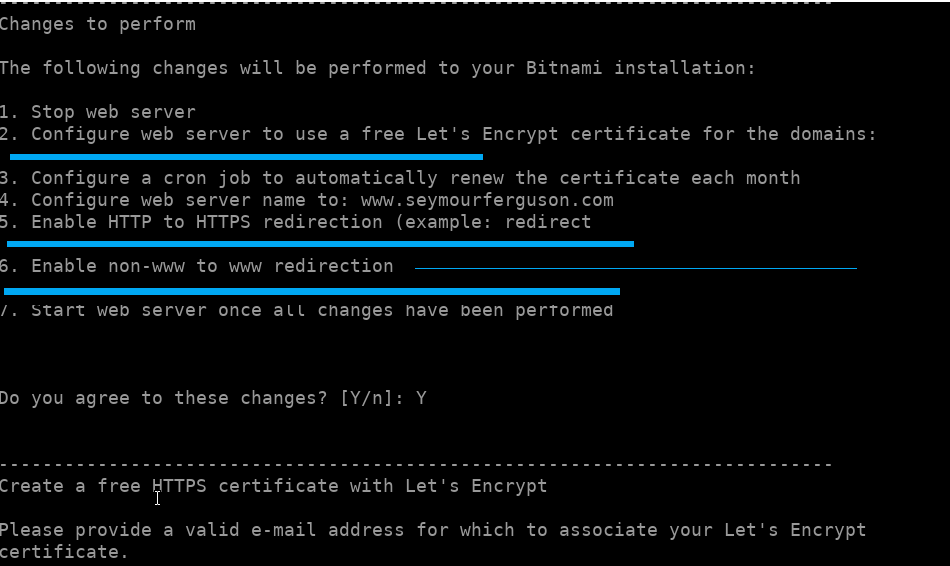
It will ask you to enter a valid email address in order to continue creating the certificate and you will need to agree to the “Let’s Encrypt Subscriber Agreement”.
Once the creation and installation of the certificate is complete, you can go to your website and you should have a valid certificate applied to it.
